WordPressサイトをURLを、ソーシャルサービスで拡散させた際に、URL以外の情報(サムネイルや概要等)を表示させる必須プラグインのメモ。
OGPとか意味探してもいまいちぱっとしない。
The Open Graph lets apps tell stories on Facebook through a structured, strongly typed API.
People use stories to share the things they’re doing, the people they’re doing them with and the places where they happen. Open Graph lets you integrate apps deeply into the Facebook experience, which increases engagement, distribution and growth.
https://developers.facebook.com/docs/opengraph/overview/
https://developers.facebook.com/docs/opengraph/
OGPの設定だけでも主要なソーシャルサービスのサムネイル表示などは問題なかったりするのですが、twitterだけ別箇必要。
まぁ、ひとまずwordpressのプラグインで必要なものが以下
Open Graph Pro
Open Graph Proはfacebookなどで表示される詳細な項目(OGP)の設定に関するプラグイン。
Open Graph Pro « WordPress Plugins
http://ten-fingers-and-a-brain.com/wordpress-plugins/ogp/
facebook側のユーザーIDだとか、AppIDとかの設定がいまいち謎。
他にも類似のOGP関連プラグインは色々とあるので使いやすい物をチョイス。
何種類か見てみたものの、どれもいまいち。
Twitter Cards
Twitterで下に詳細を表示させるようにする為のプラグイン
Twitter Cards « WordPress Plugins
≫http://wordpress.org/plugins/twitter-cards/
設定はとくにWordPress側では必要なく、有効化するだけでOK。
twitter側で申請の作業が必要(英語のみで、この承認が難解。)。
この2種類設定しておけば多分問題ない筈。(気づいてないだけで漏れが有るかもしれないですが、ソーシャルサービス増えすぎててよく解らん。)
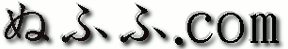

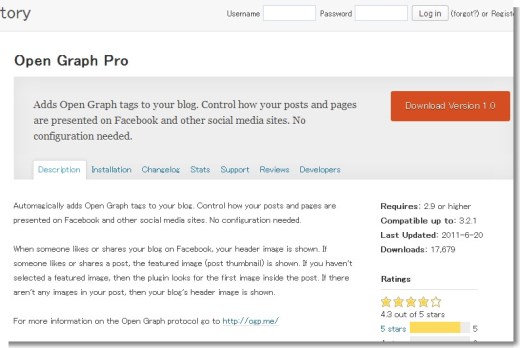




コメント